Signing up to join my Income Club VIP Affiliate Program is quick and easy.
Step 1
Go to https://mutualadvantage.thrivecart.com/kevin-polleys-income-club/partner/ (opens in new window)
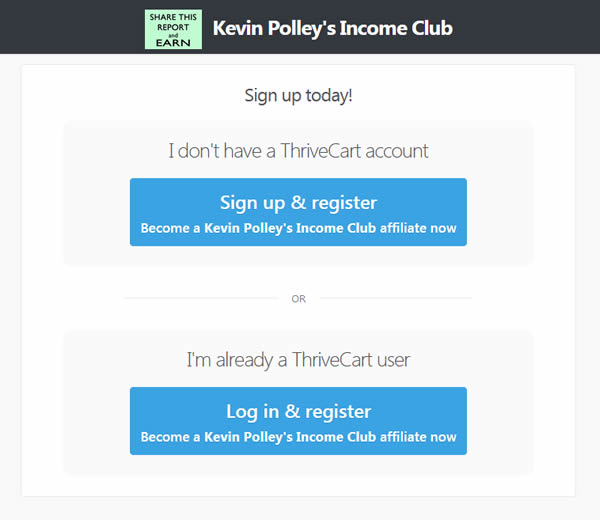
If you already have an account with ThriveCart click the bottom button if not click the top button. See, I told you it was easy
Step 2
Fill in your name and email address and choose an Affiliate ID. You can also fill in the name of your business or company.
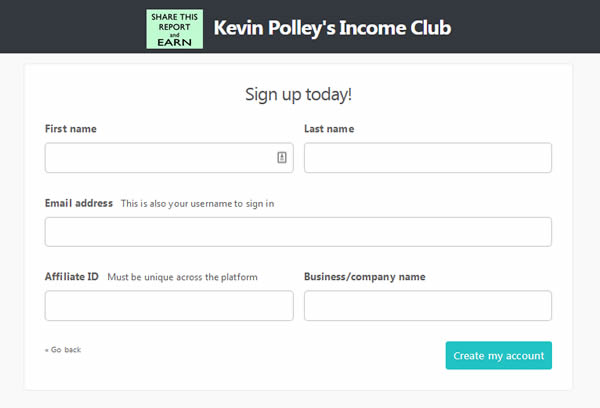
Your affiliate ID must be unique, if you choose something that already exists you’ll see this message.
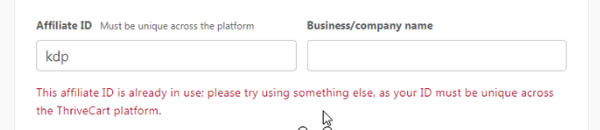
All you need to do is choose something else. Personally, I try adding numbers to my original choice.
Step 3
The next screen is where you confirm your registration. Before clicking the button you should read the terms and conditions and click in the boxes to show you agree to them.
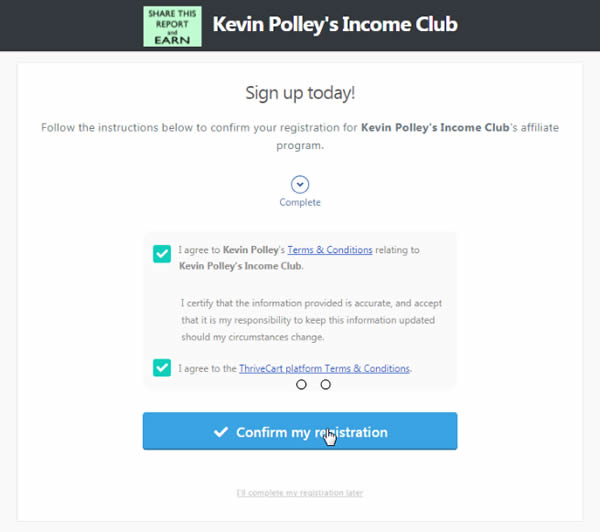
Step 4
You’ll have noticed there was nowhere to type in a password (even though after confirming your registration you’re logged in to my affiliates area).
Open up your email reader and look for the emails that ThriveCart sent you.

Open the email with the subject line “Complete your registration as an affiliate for …”
At the bottom of the email click the link “Click here to complete set up of your affiliate account”
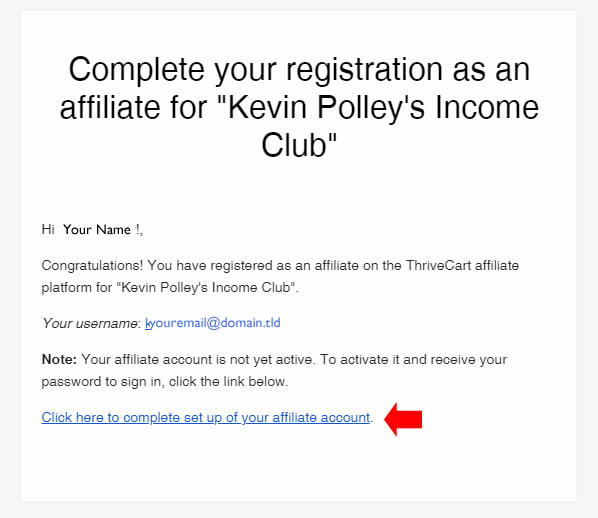
Once you’ve clicked you’ll see this message
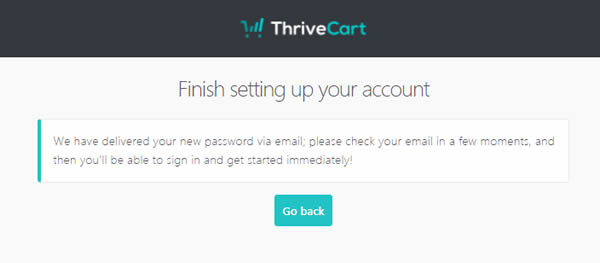
Step 5
Open the email that TriveCart sent you and login with your new password.
You’ll be automatically accepted and my system will send you an email with your first tip on how to get the best results as a member of my VIP Program.
And as always, if you do need help, ask. I’m here to help.
See you on the inside.
Kevin

P.S.
Account Security & Managing Passwords
We live in times where hackers and phishers want to rip us off, so it’s up to us to protect ourselves and make life tough for the scammers. One way to do this is NOT using the same password for everything. If it’s easy for us, it’s easy for them.
I encourage you to use a different password for every service or account you have, I do.
Fortunately, you don’t need to remember all of those passwords, you can use a password manager to do it for you.
Personally, I really like LastPass.
It’s safe, secure and easy to use. It makes logging into sites easy and it’s free to use on PC’s and Macs.
If you want to use LastPass on your mobile you can but you will need to pay for the premium update. But that’s cheap. Especially compared to having everything hacked.
